The Pocket Option app Android is multifunctional and offers all the same assets and tools as the desktop version. Its pleasant design in blue-gray color scheme, easy navigation and functionality are appreciated by traders.
To download the latest version of the official Pocket Option App for Android device, simply click the button below. You can also obtain the APK installation file directly from the broker’s website.
Take Control of Your Trading with Pocket Option App Android
Having the ability to act instantly on opportunities sets skilled traders apart from the pack. Trading on-the-go is the new reality those still tethered to desks are left behind.
Pocket Option provides traders the tools to seize opportunities whenever and wherever they arise through its powerful mobile trading app for android device.
– Stay Connected to the Markets;
– Intuitive Trading Interface;
– Advanced Technical Analysis;
– Actionable Trading Signals;
– Seamless Account Management;
– Demo Account Access;
– Support 24/7;
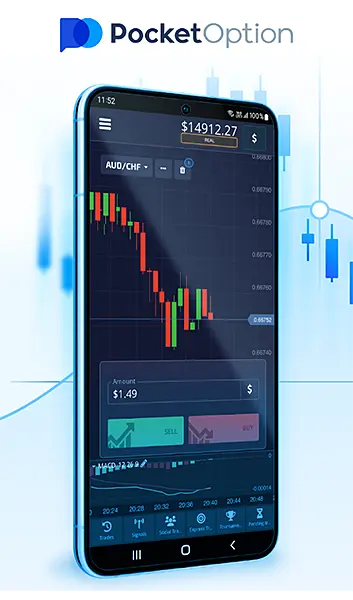
Pocket Option Download APK: 2 Ways to Obtain the APK File
This broker is highly popular, so it’s no surprise that you can find its official applications on the Google Play platform. If you’re reading this from your mobile device, simply click the button below to visit the app’s Google Play page. Then, press ‘Install’ and wait for the download to complete. Afterward, you can proceed to register or log in to the app.
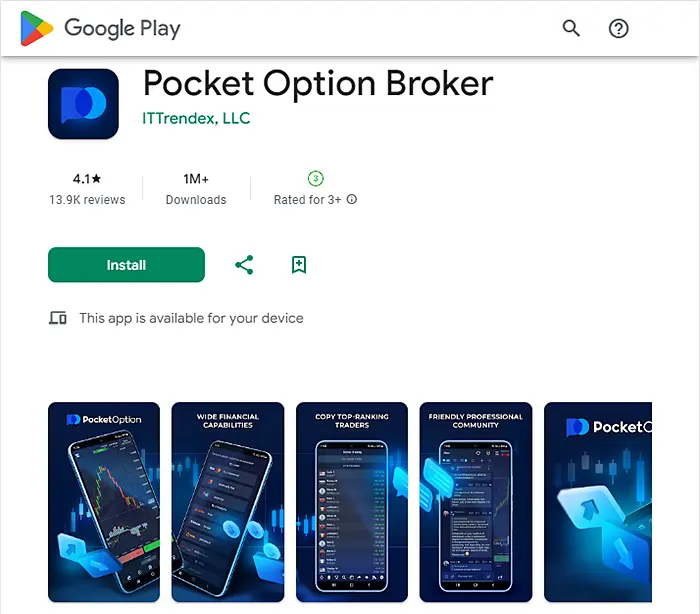
| Category | Details |
|---|---|
| Offered By ITTrendex, LLC | The company that develops and maintains the PocketOption apk. |
| Global Rating – 4.1 stars | The overall rating based on user reviews on Google Play store. Shows generally positive feedback. |
| Total Reviews – Over 12,000 reviews | Indicates a large user base providing reviews and ratings. More reviews means more accurate ratings. |
| Total Downloads – 1,000,000+ downloads | Shows the app has been downloaded over 1 million times, pointing to its popularity. |
| Last Updated – August 30, 2023 | Recent update indicates the app is actively maintained with new features and fixes. |
| Download Size – 7 MB | Compact download size allows for quick installation without much device storage. |
| Requirements – Android 5.0 and up | The minimum Android version needed to run the app. Ensures compatibility. |
| Current Version – 1.193 | Latest version number released on the Play Store at this time. Will change with future updates. |
Pocket Option APK Download from Your Account
When you find yourself without access to Google Play or in need of a separate APK file that can be easily moved to any other Android device, here’s a method to get the job done. Let’s now walk through how to download and install the Pocket Option APK on your Android device:
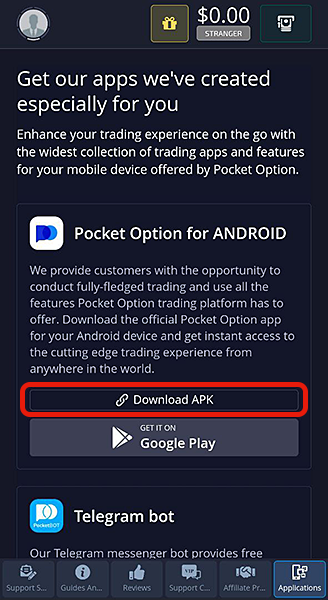
- Register an account this gives you access to the APK.
- In your account, go to the Applications section and download the APK file.
- On your Android device, enable installation from «Unknown Sources» in security settings.
- Locate and tap on the downloaded APK file this will trigger the installation.
- Accept the permissions requested during installation.
- Once installed, open the app and log in using your credentials.
We provide a high tech platform for trading with more than 150 assets
The Pocket Option high tech platform offers all the features of the full-fledged desktop version, as well as a free demonstration account, a wide choice of assets and tools for market analysis, social trading, an attractive bonus program and a range of additional “pluses” to make the trading process even more convenient. The application is fast to install and launch, it has an intuitive interface that combines comfort and functionality.

Comfort and Possibilities With the Android App
The mobile version of the Pocket Option online trading platform is available for free and includes all the basic functions, such as a free demo account, access to the main assets that the broker works with (currency, commodities, stocks), quote charts, tools for market analysis, as well as the ability to replenish an account or withdraw funds. The interface is multifunctional and convenient to use, all the main options are marked with bright icons and are located on the main page of the application.
Staying in Tune with Market Trends. The Po Trade Broker apk delivers a seamless trading experience. You get instant access to your account, charts, and tools so you can capitalize on price movements as they occur. Never miss a trade because you weren’t in front of your computer.
User-Friendly Trading Platform. Navigating the broad capabilities of the platform is easy with the clean user interface. Key features like assets, charts, order entry, and account management are intuitively laid out. This allows you to focus on the markets rather than figuring out the app.
In-Depth Technical Analysis. Make smarter trading decisions with an arsenal of indicators and drawing tools. Analyze price dynamics, trends, patterns, and volatility indicators directly from the chart. You get the same analysis capabilities Pocket Option provides on desktop.
Profitable Trading Insights. Get expert trade ideas from built-in trading signals. Pocket Option’s signals scan the markets and alert you to trading opportunities so you can act fast. Signals remove guesswork so you can execute with confidence.
Effortless Account Control. Managing your account is easy with Pocket Option’s Android app. Deposit to your account, request withdrawals, and monitor balances and transaction history on the go. Never waste time travelling to make a deposit fund your account in seconds right from your Android phone.
Practice Account Availability. Sharpen your skills risk-free with Pocket Option’s demo account. The virtual funds let you test strategies before putting real money on the line. Switch seamlessly between demo and live trading within the app.
We have a mobile application
If you are an Android user, you will know that the Google Play market is a great place to find interesting applications and games. However, many people prefer to download apk files (Android package kit) instead of using Google Play, and this is a valid option if you want to download an application for your phone or tablet without going through the app store.

In the process of downloading an apk file, you must make sure that the installation is carried out from a trusted source. This is because the installation of apk files from unknown sources may be contrary to the operating system’s security policy. You can check this in the settings of your device, where you will find the «Security» tab.
The Pocket Option mobile application has all the functions of our online platform – a free demonstration account, a wide choice of assets and tools for market analysis, pending orders, social trading, an active support chat, etc. It is fast to install and launch, and you can access it at any time from anywhere in the world!
Once you have downloaded the apk file, it will be stored in the «Downloads» section of your smartphone or tablet. To open it, focus on the end of the file name (.apk extension). You will see a pop-up window asking you whether you agree to the installation of the apk file from an unknown source.
You will need to click on «Yes». The apk file will then be installed on your device and the application shortcut will appear on the main screen. If all goes well, you can start trading!
The Pocket Option mobile application has all the functions that our online platform offers – a free demo account, a wide choice of assets and instruments, a free trader community, a bonus program for users, and an active support chat. It is fast to install and launch, has a high level of functionality, and can be used by anyone with an Android smartphone or tablet.
