Every day the popularity of the mobile platform is growing. This can be seen from the number of downloads. The trading app is at least very convenient and very practical. Moreover, the company did not stop there and offers its users a full-fledged Pocket Option app for PC.
Yes, Pocket Option users can use not only the web platform on PC, but also a full-fledged standalone application. Pocket Option download for PC in one click.
How to Download and Install Pocket Option App on PC?
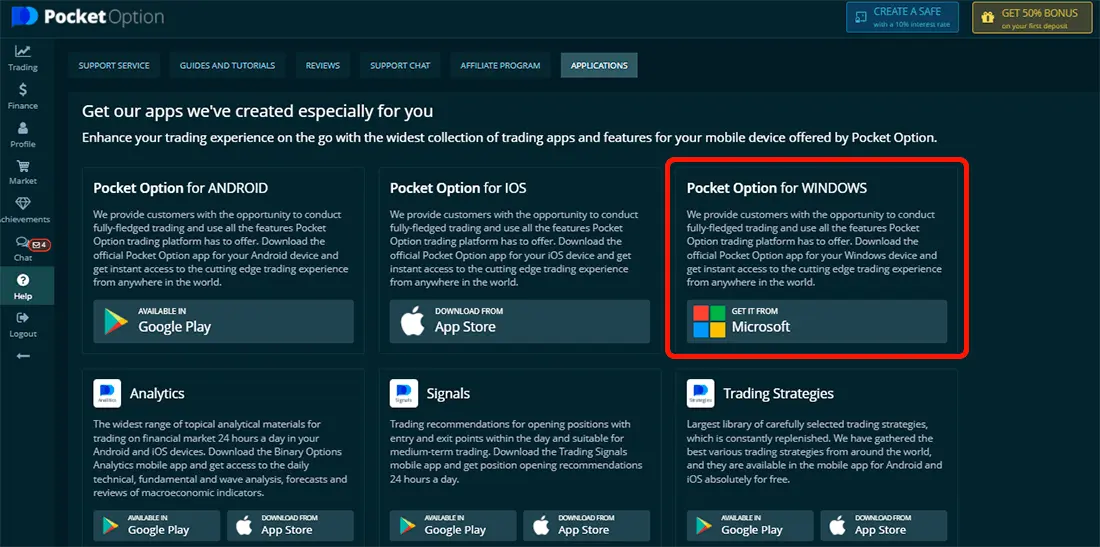
It’s easy to access the Pocket Option desktop app via Windows 7/8/10 or even Mac, making it usable on all your devices. The laptop/desktop version has additional features that make it easier to track your transactions and allow you to stay in touch with the news.
You can download the Pocket Option app for PC from the official website of the company. The menu on the main site has a list of all platforms and operating systems on which they can be installed. Including you can download Pocket Option app for pc in one click.
An msi file will be downloaded to your device. To install the Pocket Option for pc you need to run this file. The installation of the application will take place in a semi-automatic mode. You only need to follow the instructions and click the Next button.
After installation, you will be able to fully use the trading application. To do this, you just need to run the installed program and log in using your existing account details, or create a new account. From here you will be able to access the full range of Pocket Option functions and easily start trading.
The trading terminal will delight you with its functionality and convenience. If we compare the program with the offers of competitors, the presence of a wide range of indicators is striking (there are also oscillators available for viewing under the main chart). This helps to see the really important signals about a potentially profitable trade.
Select and regularly use trading instruments available in the application, conveniently arranged in the interface, to adhere to effective trading strategies.
Updating information
Previously Pocket Option provided users with web-version, app for PC and apps for mobile devices, which was quite convenient. However, now the ability to download the PC application has disappeared from the user account. Now only the web platform (accessed to trade through a browser on a PC/mobile device) and mobile apps for Android and iOS are available. Verified on: March 29, 2024.
At this point, it is important to note that the web version of Pocket Option has become so much better, more convenient and functional that the need to download and install the spesial PC app is no longer necessary.
Which Windows Versions are Supported for Pocket Option App?
| Windows Version | Pocket Option available |
|---|---|
| Windows 7 | Yes |
| Windows 8 | Yes |
| Windows 8.1 | Yes |
| Windows 10 | Yes |
| Windows 11 | Yes |
If you want to trade using PocketOption on your desktop or laptop, pay attention to this recommendation: download pocket option for Windows 10. This ensures that you have the most up-to-date features and security measures. In addition, all modern applications are better optimized and adapted for Windows 10 (as well as Windows 11).
It is worth noting that macOS users can also use the trading platform application on their computers. The file for this operating system can be selected in the broker’s personal account.
System Requirements for Pocket Option on Desktop PC and Laptop
- Operating System: Windows 11/10/8/7 (32 and 64 bit)
- Processor: Modern processor with at least 2 cores and a clock speed of 2.2 GHz or higher.
- RAM: Minimum of 4 GB of RAM, recommended 8 GB or more for optimal performance.
- Storage: Sufficient storage space on your PC for app installation. The trading software for PC in the last update had a size of 88.132 mb (setup file).
- Graphics: Basic integrated graphics card with OpenGL 3.3 or higher support.
- Internet Connection: Stable and reliable internet connection with a minimum speed of 12 Mbps for seamless app performance.
- Screen Resolution: Minimum screen resolution of 1366×768 pixels or higher for a comfortable viewing experience.
More detailed information about the technical requirements of the latest versions of the application can be found in the help section in your personal account.
A special place in the broker’s list of advantages is occupied by convenient applications for mobile devices, thanks to which a trader can stay in touch with the market 24/7, anywhere where there is an Internet connection.
Available Trade Modes in Desktop Trading App
| Real Trading | Training mode | Available in app |
|---|---|---|
| Quick Trading Real Account | Quick Trading Demo account | Yes |
| Shares Trading Real Account | Shares Trading Demo account | Yes |
As of the beginning of 2025, there are 8 trading modes available as presented in the table above. Whether through Pocket Broker download or utilizing the web platform, which currently stands as the preferred choice, users will experience a convenient and intuitive interface, enabling swift transitions within their account.
How to Register with an Email?
The Pocket Option company tries to make life as easy as possible for its customers, therefore it offers a very simple way to register an account. As a rule, the registration process does not take more than 5 minutes. Moreover, any client of the company can use a free demo account, which can be used even without registering a real account. You just go to the demo account platform in one click and trade.
But if you want to use a demo account for a long time, we recommend that you still go through the registration process, because in this case all your trading results will be automatically saved. Trading on a demo account without registration does not involve saving trading data.
To register on Pocket Broker app for pc you will need:
- Gmail
You can register an account in any of these ways, choosing the one that is more convenient for you. At the same time, registration by each of these methods is very easy and simple.
To register on the Pocket Options app for pc using Email, you only need to enter your email address and come up with a strong account password. By agreeing to the terms and confirming your address by clicking on the link in the letter, the account registration process will be completed.
To begin on Pocket Option pc you will need:
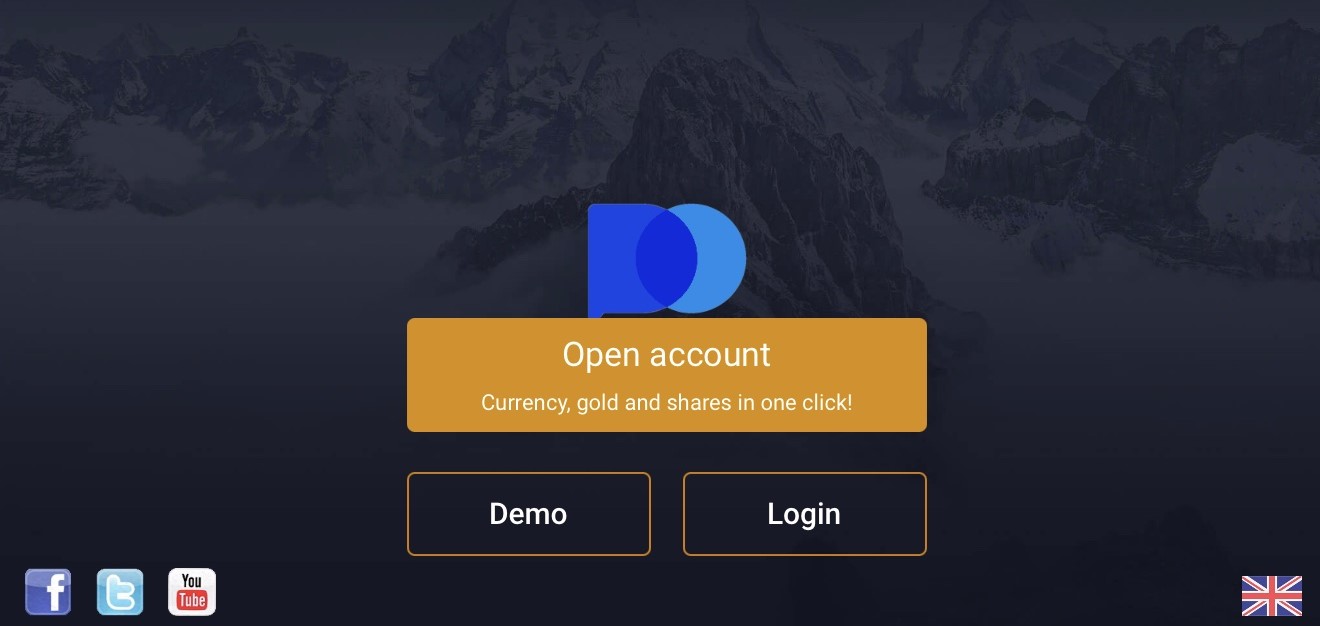
How to Register with a Facebook account?
The process of registering a personal account using Facebook is also very simple. To register, you must click the Facebook button and follow the instructions. To do this, you will need to enter your data from your Facebook account. After that, the registration will be completed and you will be able to log into your account.
How to register with a Google account?
The process of registering a personal account using Gmail is also very simple. To register, you must click the Gmail button and follow the instructions. To do this, you will need to enter your data from your account in Gmail. After that, the registration will be completed and you will be able to log into your account.
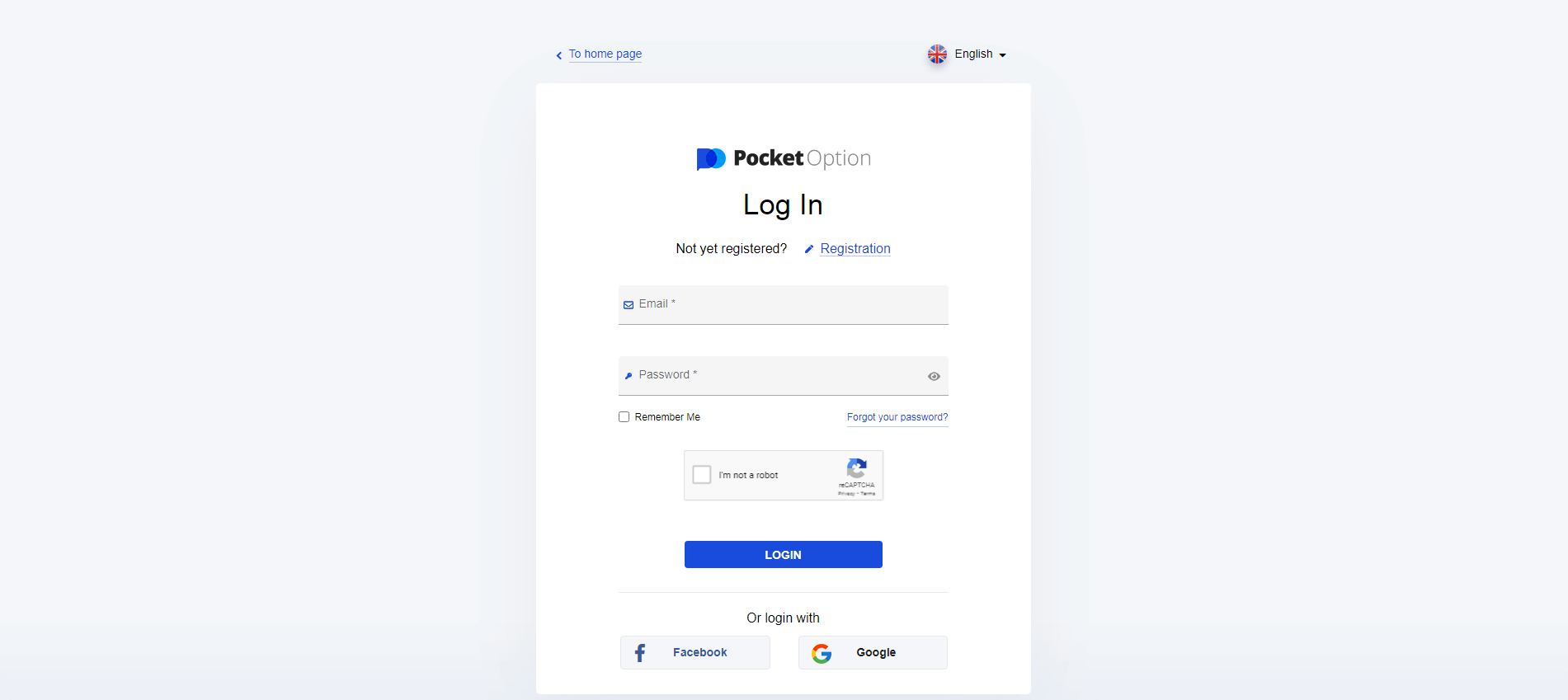
How to Download and Install Pocket Option App on iOS Phone?
Pocket Option is one of the leading brokers and offers its clients the opportunity to trade on the financial market not only via PC, but also via mobile applications. The trading app is becoming more and more popular every day, as evidenced by the data on the growing number of app downloads both from the official website of the company and from official mobile app stores.
You can download applications both from the official website of the company and from the App Store.
Downloading and installing the application will take place automatically. In this case, the installation of the application will not differ from the installation of any other application on IOS.
Immediately after installation, you get a full-fledged trading platform at your disposal and you can log into your account or register a new account quickly and easily.
The functionality of mobile applications is not much different from the web terminal.
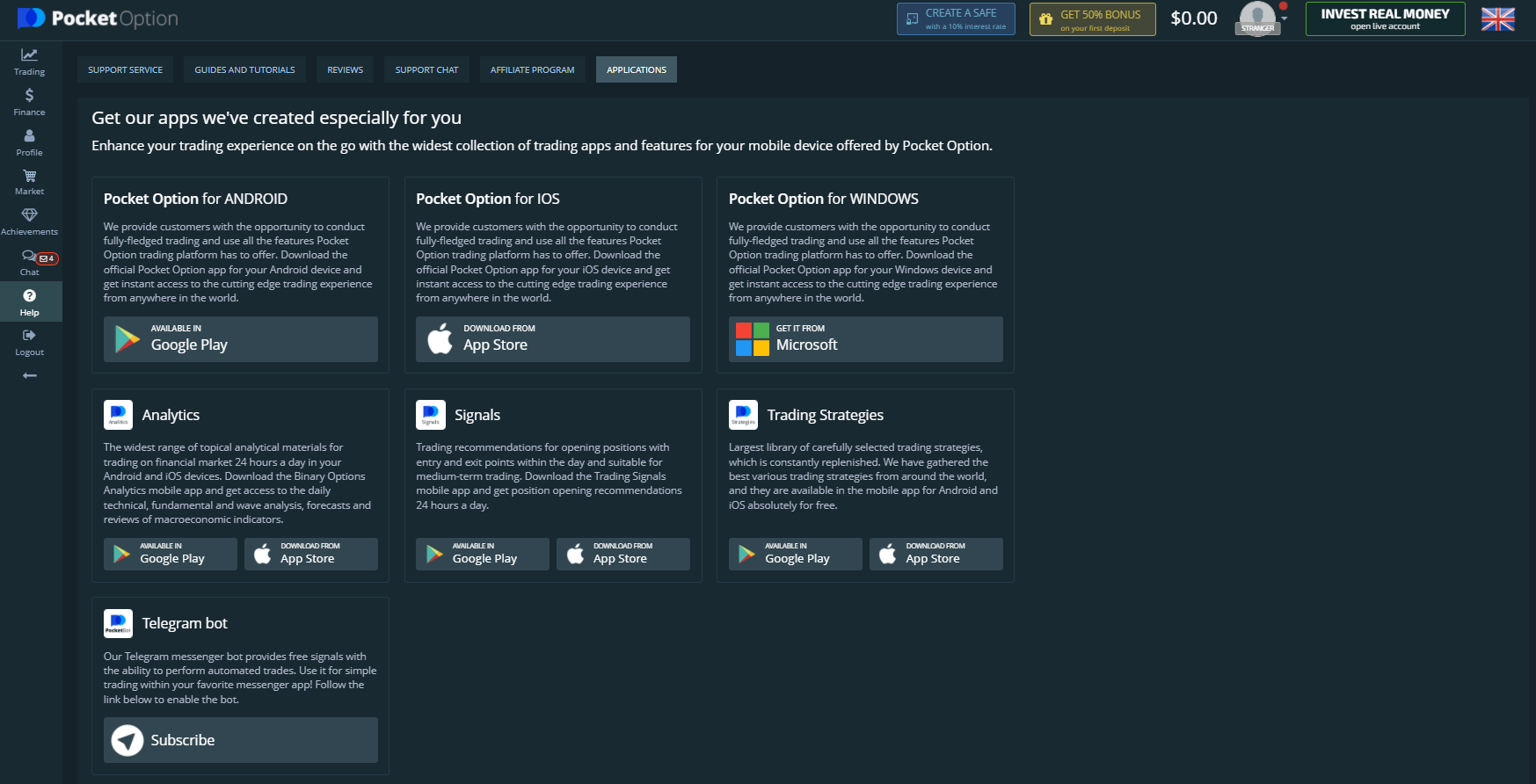
How to Download and Install Pocket Option App on Android Phone?
You can download applications for Android both from the official website of the company and from Google Play.
Downloading and installing the application will take place automatically. In this case, the installation of the application will not differ from the installation of any other application on Android.
Immediately after installation, you get a full-fledged platform for trading on financial exchanges at your disposal and you can log into your account or register a new account quickly and easily.
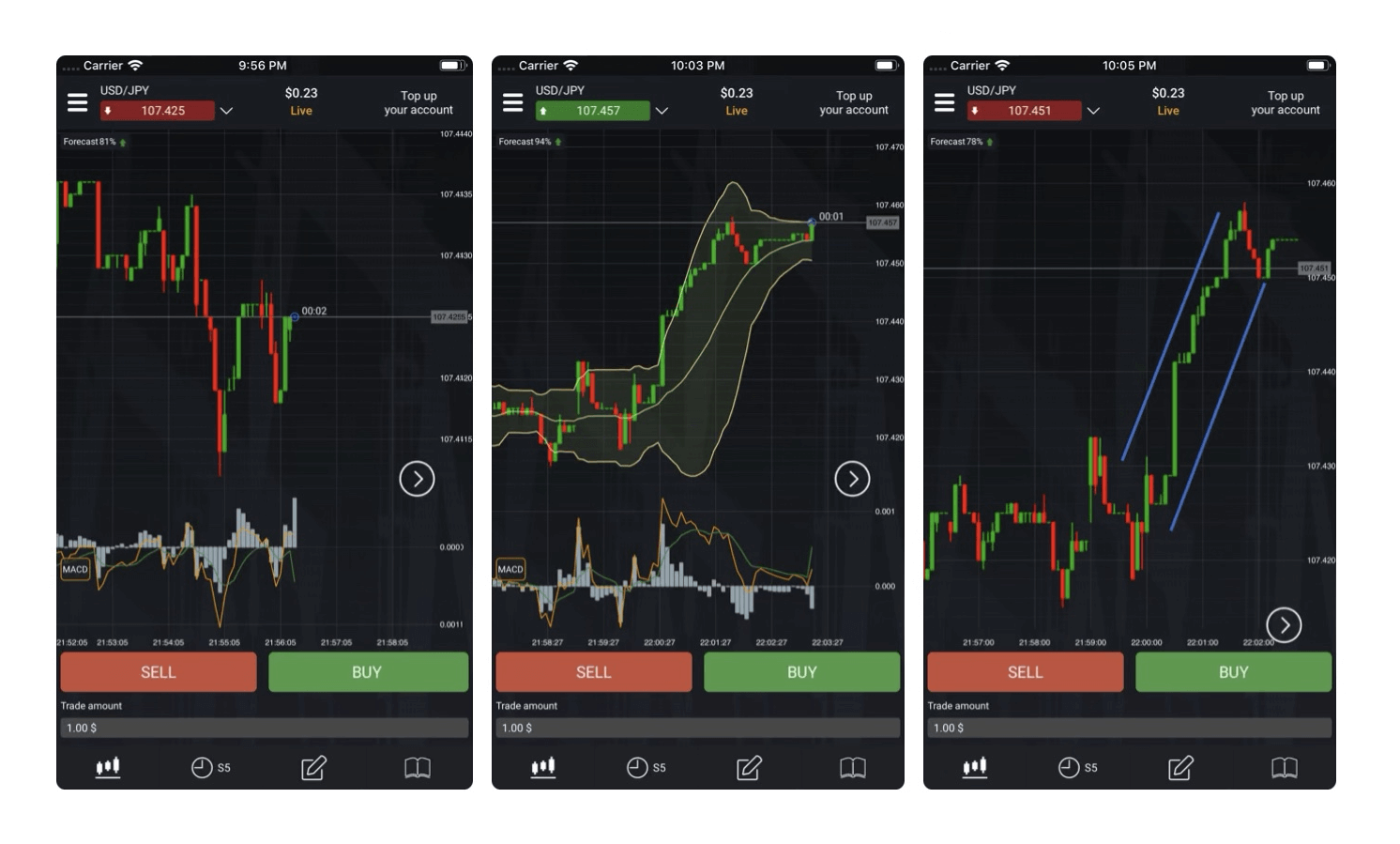

Pocket Option allows you to make a deep analysis of the situation on the market of certain assets (stocks, currencies, etc.) and even superimpose one chart on another in order to predict further price changes. For this function to work properly, you need a good internet connection. It is important that this broker offers its clients binary options with different contract expiration dates. It can be 1 minute or 4 hours. And this means that you can make not only urgent transactions (hedging), trying to level the consequences of price fluctuations, but also try your hand at long-term investments.
Hedging, as a rule, is used by fund managers who, when buying this or that asset, insure and acquire an option directed in the opposite direction. Of course, in such a case, we are talking about real market option transactions. At the same time, the 4-hour deal available from this company gives a chance to try out professional ways to build capital.
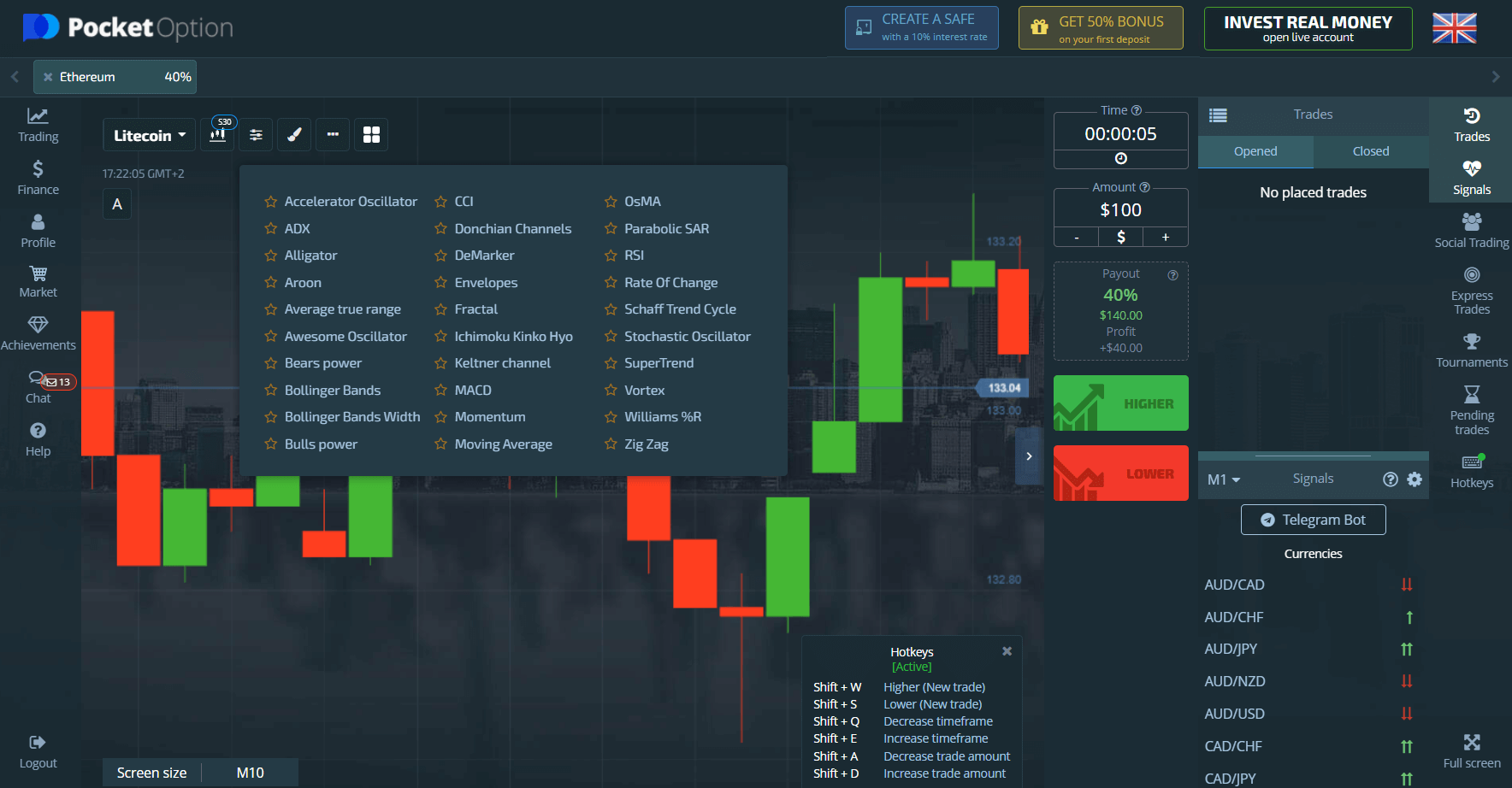
What bonuses can be found in Pocket Option Trading App?
Moreover, the company in every possible way attracts and encourages active traders, creating even more attractive working conditions for them. The administration of Pocket Option has developed a bonus program that will be of interest to many traders.
Various bonuses and privileges become available to platform customers immediately after the first deposit. Thanks to them, you can increase your potential for trading well. You can easily double your account balance. The more intense the user’s activity on the resource, the more profitable the rewards from the broker become.
The following offers are currently available:
- welcome bonus up to 50% of the first deposit;
- bonuses and promotional codes for replenishing a trading account;
- personal gifts for any activity on the platform;
- regular cashback (+10%), the size of which depends on the status.
- Exclusive incentives for fostering growth within the trader community.
Reviews about the broker indicate that the company offers generous bonuses for newcomers and existing clients. The loyalty program deserves special attention. The transition to a new level occurs after replenishing the balance by a certain amount. VIP users have access to premium services and new positions in the market.
The digital options market today is a fairly popular platform for generating income. In many ways, the reason for this is the uncomplicated scheme of work.
In order to start earning, you do not need to have any serious training, it is enough to have a gadget connected to the Internet and the necessary minimum funds for the initial replenishment of the account.

But it is worth remembering that the final financial result depends not only on the broker, but also on the actions of the trader himself. For its part, the company did everything so that traders could earn on the market.
Conclusion
Online trading on financial markets lowers the entry barrier for traders, as the convenience and innovation make it accessible to anyone interested in starting their journey.
Whether you’re trading from your mobile device, laptop, or desktop, by downloading pocket option for windows 7/8/10 or even Macs, you can be in charge of your trading account all the time. And also be able to trade, withdraw or deposit from anywhere and everywhere.
